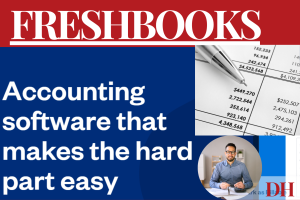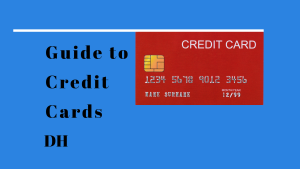We get it—budgeting can feel overwhelming, and finding the perfect budgeting app to keep your finances on track can be equally daunting. That’s why we’ve done the hard work for you, digging into the best budgeting apps of 2024. From goal setting to debt management, these apps cover all financial bases. Whether you’re new to budgeting or a pro at managing money, there’s an app here for you.
Let’s take a look at some of the best options, with pros and cons, to help you make the best choice based on your needs.
This post contains affiliate links. We may earn a commission if you purchase through our links at no extra cost to you. Thank you.
- YNAB (You Need A Budget)
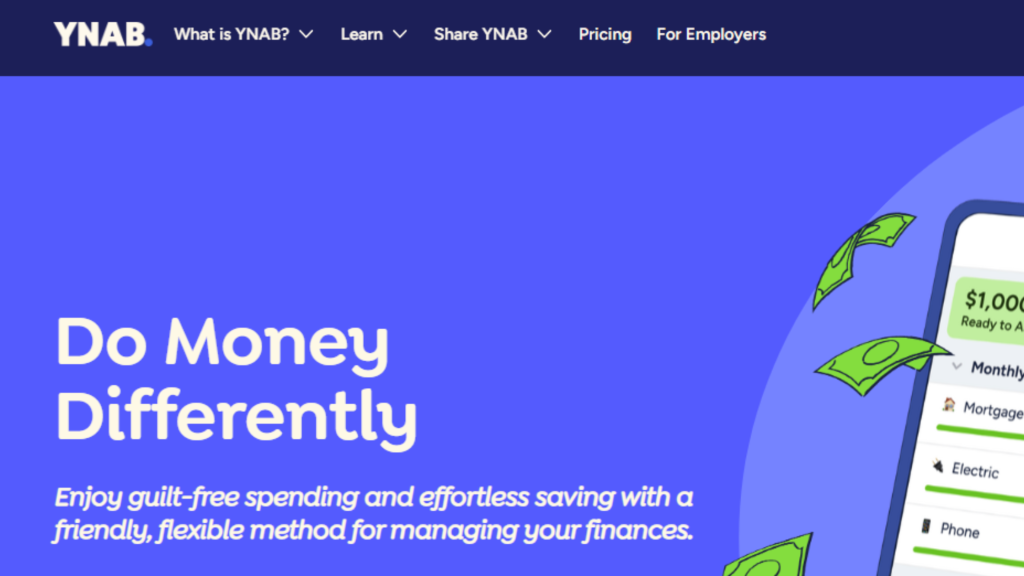
If you’re someone who wants to take full control of every penny, YNAB might be your match. This app is all about being proactive—assigning every dollar to a job before you even spend it. It’s an excellent choice for anyone serious about mastering zero-based budgeting.
Key Features:
- Zero-Based Budgeting: Gives every dollar a purpose.
- Goal Setting: Helps you create and track savings and debt repayment goals.
- Real-Time Sync: Syncs with your bank accounts automatically.
- Workshops: Offers free educational resources to sharpen your financial skills.
Pricing:
- $14.99/month or $98.99/year (34-day free trial)
Pros:
- Hands-On Budgeting: Provides deep insights into your finances.
- Debt Management: Designed to help you pay off debt quickly.
- Educational Tools: Access to workshops that make you a budgeting expert.
Cons:
- Pricey: Not the most affordable option for casual budgeters.
- Learning Curve: It is time-consuming
Ideal For:
YNAB is perfect for meticulous budgeters or anyone serious about gaining full control of their financial health, especially if paying off debt is a priority.
2. Mint
Mint is one of the most popular free budgeting apps, and for good reason. It’s like having a financial assistant in your pocket, from tracking your expenses to giving you free access to your credit score.
Key Features:
- Automatic Expense Categorization: Links with your bank to track and categorize spending.
- Credit Score Monitoring: Keep an eye on your credit score without extra costs.
- Bill Tracking: Alerts for upcoming bills and low balances.
Pricing:
- Free, supported by ads
Pros:
- Completely Free: Access a comprehensive budgeting tool without paying a cent.
- Easy to Use: Intuitive interface, perfect for beginners.
- Credit Score Monitoring: Offers a credit score check feature for free.
Cons:
- Ads: The free version comes with ads, which can be distracting.
- Limited Customization: it doesn’t offer as much authority over categories as other apps.
Ideal For:
Mint is great for users who want a free, automated tool to track spending, set goals, and monitor their credit score—ideal for beginners.

3.PocketGuard
PocketGuard helps simplify your financial life by showing exactly how much you can safely spend at any given moment. This app takes a more relaxed approach, doing the hard work of tracking your finances and providing you with the “In My Pocket” feature, which tells you what’s left after bills and savings.
Key Features:
- In My Pocket Feature: See how much money you can spend freely.
- Automatic Sync: Syncs with your bank accounts to track income and expenses.
- Bill Negotiation: This helps you negotiate better deals on your recurring bills.
Pricing:
- Free Version available
- PocketGuard Plus: $7.99/month or $79.99/year
Pros:
- Simple and Intuitive: Easy to use, even for beginners.
- Bill Negotiation: You can save money by negotiating your bills.
- In My Pocket Feature: Tells you exactly how much you can spend.
Cons:
- Limited Free Version: Some features are locked behind the paid plan.
- Basic Features: Not as detailed as other budgeting apps.
Ideal For:
PocketGuard is ideal for anyone who wants a simple, no-fuss way to know how much they can spend daily without affecting their long-term goals.
4. Goodbudget
Do you prefer the old-school envelope budgeting system? Goodbudget brings this concept to the digital world, allowing you to allocate funds into “envelopes” for different expenses like groceries, rent, and entertainment. This manual-entry system gives you a lot of control over your finances.
Key Features:
- Envelope System: Allocate money to different categories to prevent overspending.
- Shared Budgets: Sync across devices, making it great for couples or families.
- Debt Tracking: Create envelopes for paying off debt to keep it organized.
Pricing:
- Free Version with 10 envelopes
- Plus Plan: $8/month or $70/year

Pros:
- Great for Manual Budgeters: Perfect if you want to control every penny.
- Envelope System: This helps you visualize your spending limits in each category.
- Family-Friendly: Syncs across devices for shared budgeting.
Cons:
- Manual Entry: No bank syncing, so you need to input everything manually.
- Limited Free Version: The free version restricts the number of envelopes you can create.
Ideal For:
Goodbudget is great for manual budgeters who prefer to manage every dollar and want a modern take on the envelope system. Ideal for couples and families.
5. Simplify by Quicken
Simplifi by Quicken aims to, well, simplify your financial life. It’s perfect for users who want to create a spending plan without getting lost in too many details. Simplify allows you to easily track your income, expenses, and even investments.
Key Features:
- Spending Plan: Automatically create a spending plan based on your expenses and income.
- Real-Time Updates: Provides real-time updates on your financial status.
- Watchlists: Keep tabs on categories where you tend to overspend.
- Investment Tracking: Monitor your investments along with your budget.
Pricing:
- $5.99/month or $47.99/year (30-day free trial)
Pros:
- User-Friendly: Easy setup and simple interface.
- Real-Time Sync: Automatic updates from your bank accounts.
- Investment Tracking: Monitors both your budget and investments.
Cons:
- No Free Version: Unlike some competitors, there’s no free version.
- Limited Customization: While simplified, it may lack in-depth features some users want.
Ideal For:
Simplifi is perfect for those who want an easy, straightforward way to manage their money without sacrificing quality. It’s especially useful for those who need to track investments alongside their budget.
6.EveryDollar
Created by financial guru Dave Ramsey, EveryDollar takes a no-nonsense approach to budgeting, especially for people looking to eliminate debt. EveryDollar is a zero-based budgeting tool, which means every dollar of your income is allocated to a specific job, whether it’s for expenses, savings, or paying down debt.
Key Features:
- Zero-Based Budgeting: Allocate every dollar to a specific category.
- Debt Snowball Tool: Part of Ramsey’s plan is to help users get out of debt faster.
- Custom Categories: Create categories that fit your life and spending style.
Pricing:
- Free Version
- Ramsey+ Plan: $129.99/year (includes extra features like the debt snowball tool)
Pros:
- Great for Debt Reduction: Ideal if you’re serious about eliminating debt.
- Customizable: Tailor your budget categories to fit your lifestyle.
- Zero-Based Budgeting: Forces you to make intentional spending decisions.
Cons:
- Paid Features Expensive: The full Ramsey+ experience comes at a high cost.
- Limited Automation: Lacks automatic syncing, meaning you need to input some data manually.
Ideal For:
EveryDollar is perfect for those who follow Dave Ramsey’s principles and want a strict budget focused on debt elimination.
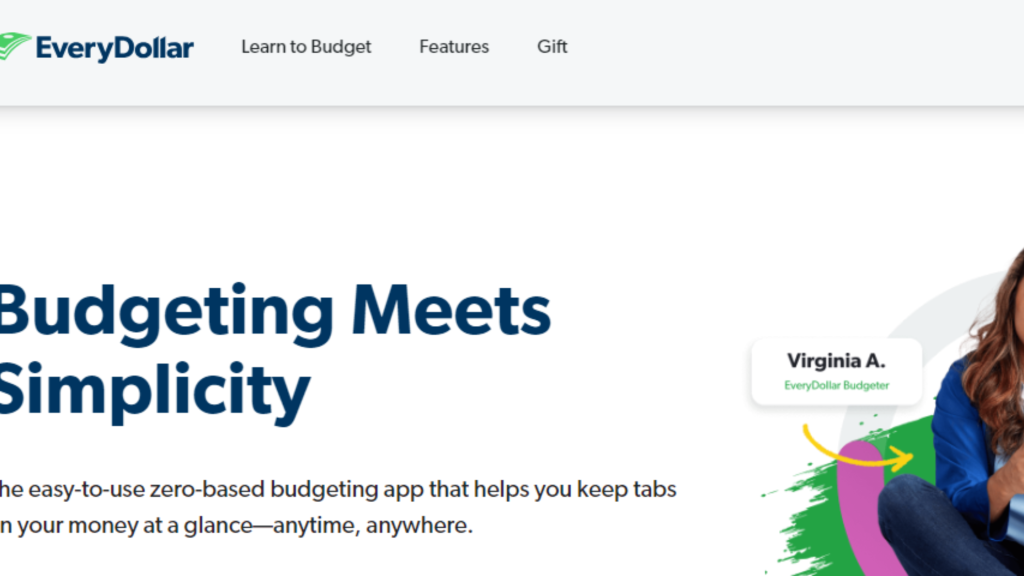
7. Personal Capital
Personal Capital is more than just a budgeting app—it’s a wealth management tool designed for those who want to take control of both their spending and investments. While the budgeting features are solid, Personal Capital really shines when it comes to tracking your investments, net worth, and retirement plans.
Key Features:
- Investment Tracking: Monitor your portfolio and overall net worth.
- Retirement Planner: Create a long-term plan for retirement based on your savings and income.
- Expense Tracking: Sync your accounts to track spending and manage your budget.
- Fee Analyzer: Helps you find hidden fees in your investment accounts.
Pricing:
- Free for budgeting and basic investment tools
- Wealth Management Services: Fees vary based on assets under management
Pros:
- Comprehensive Investment Tools: Great for those who want to keep an eye on their investments while managing their budget.
- Retirement Planning: A powerful tool to help plan for retirement.
- Net Worth Tracking: Provides a clear picture of your overall financial health.
Cons:
- Not for Beginners: Focuses heavily on investments, which might be overwhelming for casual budgeters.
- Limited Budgeting Tools: Not as focused on day-to-day budgeting as other apps.
Ideal For:
Personal Capital is perfect for individuals who want a comprehensive overview of their finances, with a particular focus on managing investments and planning for retirement.
8. Honeydue
Honeydue is a budgeting app specifically designed for couples. It allows partners to manage joint expenses while also keeping some personal finances private. Whether you’re splitting bills, saving for a vacation, or managing a mortgage, Honeydue keeps both partners in the loop without losing individuality.
Key Features:
- Joint and Personal Budgeting: Couples can track shared expenses while maintaining some personal financial privacy.
- Bill Reminders: Alerts both partners of upcoming bills.
- Bank Syncing: Links bank accounts, credit cards, and loans for real-time tracking.
Pricing:
- Free
Pros:
- Built for Couples: Excellent for managing both joint and individual finances.
- Easy-to-Use Interface: Simple, clean, and intuitive design.
- Bill Splitting: Easily split shared expenses between partners.
Cons:
- Limited for Singles: Primarily designed for couples, so less useful for individual users.
- Basic Features: It doesn’t offer advanced financial tools or investment tracking.
Ideal For:
Honeydue is ideal for couples who want an easy way to manage shared and individual finances while keeping communication open and transparent.
9. Zeta
Zeta is another excellent budgeting app for couples, but it offers more flexibility in terms of managing joint accounts and personal finances. Whether you’re just splitting bills or planning your future together, Zeta provides the tools to stay on top of your shared and individual financial goals.
Key Features:
- Shared and Personal Accounts: Manage joint expenses while keeping some personal finances separate.
- Goal Setting: Create and track shared financial goals.
- Bill Splitting: Automatically track who owes what for bills and shared expenses.
Pricing:
- Free
Pros:
- Perfect for Couples: Great for managing both shared and individual finances.
- Goal Tracking: Helps couples stay on the same page with financial goals.
- Real-Time Syncing: Links bank accounts for real-time updates.
Cons:
- Couples Only: Not designed for singles, so its usefulness is limited outside of relationships.
- Basic Features: It doesn’t have the advanced budgeting features that individual users might need.
Ideal For:
Zeta is perfect for couples who want a seamless way to manage both joint and personal finances, with the added benefit of goal-setting features.
10. Mvelopes
Mvelopes is a modern take on the classic envelope budgeting system. If you’re someone who loves the idea of tasking a certain amount of money to different spending categories, Mvelopes can help you stay on top of your finances in a structured way. It’s ideal for hands-on budgeters who enjoy a detailed approach.
Key Features:
- Digital Envelope Budgeting: Create digital envelopes for categories like groceries, rent, and entertainment.
- Debt Reduction Plans: Create a plan to pay off debt faster by allocating funds to specific envelopes.
- Account Syncing: Syncs with your bank accounts for real-time tracking.
Pricing:
- Basic Plan: $6/month
- Plus Plan: $19/month
- Complete Plan: $59/month
Pros:
- Envelope System: Keeps you disciplined with your spending by allocating specific amounts to each category.
- Customizable: You can create as many envelopes as you need to fit your lifestyle.
- Real-Time Updates: Syncs with your bank to keep your envelopes updated.
Cons:
- No Free Version: Unlike many other apps, Mvelopes doesn’t offer a free tier.
- Can Be Time-Consuming: Requires manual setup and a fair amount of upkeep.
Ideal For:
Mvelopes is perfect for people who want a strict budgeting system based on the envelope method. It’s especially useful for those who prefer to manually manage every dollar they spend.
11. Spendee
Spendee is designed for people who need to manage their finances across multiple currencies or shared accounts. It’s a versatile app with a clean interface, perfect for couples, roommates, or frequent travelers. With Spendee, you can easily track both personal and joint finances, making it highly flexible for different needs.
Key Features:
- Multiple Currency Tracking: Ideal for frequent travelers or people who deal with foreign currencies.
- Shared Wallets: Manage joint finances with a partner or roommate.
- Expense Categorization: Automatically tracks and categorizes your spending.
Pricing:
- Free Version available
- Spendee Plus: $2.99/month
- Spendee Premium: $14.99/month
Pros:
- Multiple Currencies: Perfect for frequent travelers who need to track finances across currencies.
- Shared Wallets: Excellent for couples or roommates who need to manage joint expenses.
- Beautiful Interface: Visually appealing and easy to use.
Cons:
- Limited Free Version: Advanced features like bank syncing are only available in the paid version.
- Limited Advanced Tools: It doesn’t offer as many advanced budgeting or investment tools as other apps.
Ideal For:
Spendee is perfect for individuals or couples who frequently travel, need to manage finances in different currencies, or have shared expenses with others.
Take advantage of Spendee’s shared wallet feature to manage expenses with a roommate or partner. It’s a great way to keep everything transparent and organized.
Conclusion
Finding the perfect budgeting app is all about aligning the app’s strengths with your own financial goals and lifestyle. If you need a detailed, hands-on budgeting tool, YNAB or Goodbudget might be your best bet. If you’re looking for an automated, no-fuss approach, Mint or PocketGuard are solid choices. And if you want to focus on both your budget and long-term investments, Personal Capital can help you manage both.
Remember, the most effective budgeting tool is the one you feel comfortable using consistently. Test out a few, find what works for you, and start building the financial habits that will set you up for success.
Final Thoughts
Choosing the right budgeting app isn’t just about features; it’s about finding the one that fits your lifestyle, financial goals, and habits. If you’re committed to gaining complete control over your finances, YNAB offers an intensive approach. Looking for a free, automated solution? Mint has your back. If keeping it simple and stress-free is your style, PocketGuard or Simplifi might be the immaculate match.
Remember, the best budgeting app is the one you’ll stick with, so find one that works for you and your unique financial journey.
FAQs for Budgeting Apps
1. Can I link my credit card accounts and financial accounts for automatic tracking?
Yes, apps like Mint and PocketGuard allow you to link credit card accounts and financial accounts for automatic tracking of expenses and balances.
2. How do budgeting apps categorize spending and help with budget planning?
Apps like YNAB and Simplify automatically assign expenses to spending categories, helping you with budget planning by tracking and managing your spending patterns.
3. What features do premium subscriptions offer?
Premium versions of apps like YNAB and PocketGuard Plus provide features such as unlimited envelopes, customizable reports, and detailed insights into monthly contributions and savings goals.
4. Can these apps track bills and credit card payments?
Yes, apps like Mint and Honeydue can track bills and monitor credit card payments, helping you manage household finances and avoid late fees.
5. How do budgeting apps monitor daily expenses and spending patterns?
Budgeting apps like Goodbudget automatically track daily expenses and analyze spending patterns by syncing with your bank account balances and credit card accounts.
External Links
Pages that search results are linking to (excluding internal links):